Where Vim Came From
I recently stumbled across a file format known as Intel HEX. As far as I can
gather, Intel HEX files (which use the .hex extension) are meant to make
binary images less opaque by encoding them as lines of hexadecimal digits.
Apparently they are used by people who program microcontrollers or need to burn
data into ROM. In any case, when I opened up a HEX file in Vim for the first
time, I discovered something shocking. Here was this file format that, at least
to me, was deeply esoteric, but Vim already knew all about it. Each line of a
HEX file is a record divided into different fields—Vim had gone ahead and
colored each of the fields a different color. set ft? I asked, in awe.
filetype=hex, Vim answered, triumphant.
Vim is everywhere. It is used by so many people that something like HEX file
support shouldn't be a surprise. Vim comes pre-installed on Mac OS and has a
large constituency in the Linux world. It is familiar even to people that hate
it, because enough popular command line tools will throw users into Vim by
default that the uninitiated getting trapped in Vim has become a
meme. There
are major websites, including Facebook, that will scroll down when you press
the j key and up when you press the k key—the unlikely high-water mark of
Vim's spread through digital culture.
And yet Vim is also a mystery. Unlike React, for example, which everyone knows is developed and maintained by Facebook, Vim has no obvious sponsor. Despite its ubiquity and importance, there doesn't seem to be any kind of committee or organization that makes decisions about Vim. You could spend several minutes poking around the Vim website without getting a better idea of who created Vim or why. If you launch Vim without giving it a file argument, then you will see Vim's startup message, which says that Vim is developed by "Bram Moolenaar et al." But that doesn't tell you much. Who is Bram Moolenaar and who are his shadowy confederates?
Perhaps more importantly, while we're asking questions, why does exiting Vim
involve typing :wq? Sure, it's a "write" operation followed by a "quit"
operation, but that is not a particularly intuitive convention. Who decided
that copying text should instead be called "yanking"? Why is :%s/foo/bar/gc
short for "find and replace"? Vim's idiosyncrasies seem too arbitrary to have
been made up, but then where did they come from?
The answer, as is so often the case, begins with that ancient crucible of computing, Bell Labs. In some sense, Vim is only the latest iteration of a piece of software—call it the "wq text editor"—that has been continuously developed and improved since the dawn of the Unix epoch.
Ken Thompson Writes a Line Editor
In 1966, Bell Labs hired Ken Thompson. Thompson had just completed a Master's degree in Electrical Engineering and Computer Science at the University of California, Berkeley. While there, he had used a text editor called QED, written for the Berkeley Timesharing System between 1965 and 1966.1 One of the first things Thompson did after arriving at Bell Labs was rewrite QED for the MIT Compatible Time-Sharing System. He would later write another version of QED for the Multics project. Along the way, he expanded the program so that users could search for lines in a file and make substitutions using regular expressions.2
The Multics project, which like the Berkeley Timesharing System sought to create a commercially viable time-sharing operating system, was a partnership between MIT, General Electric, and Bell Labs. AT&T eventually decided the project was going nowhere and pulled out. Thompson and fellow Bell Labs researcher Dennis Ritchie, now without access to a time-sharing system and missing the "feel of interactive computing" that such systems offered, set about creating their own version, which would eventually be known as Unix.3 In August 1969, while his wife and young son were away on vacation in California, Thompson put together the basic components of the new system, allocating "a week each to the operating system, the shell, the editor, and the assembler."4
The editor would be called ed. It was based on QED but was not an exact
re-implementation. Thompson decided to ditch certain QED features. Regular
expression support was pared back so that only relatively simple regular
expressions would be understood. QED allowed users to edit several files at
once by opening multiple buffers, but ed would only work with one buffer at a
time. And whereas QED could execute a buffer containing commands, ed would do
no such thing. These simplifications may have been called for. Dennis Ritchie
has said that going without QED's advanced regular expressions was "not much
of a loss."5
ed is now a part of the POSIX specification, so if you have a POSIX-compliant
system, you will have it installed on your computer. It's worth playing around
with, because many of the ed commands are today a part of Vim. In order to
write a buffer to disk, for example, you have to use the w command. In order
to quit the editor, you have to use the q command. These two commands can be
specified on the same line at once—hence, wq. Like Vim, ed is a modal
editor; to enter input mode from command mode you would use the insert command
(i), the append command (a), or the change command (c), depending on how
you are trying to transform your text. ed also introduced the s/foo/bar/g
syntax for finding and replacing, or "substituting," text.
Given all these similarities, you might expect the average Vim user to have no
trouble using ed. But ed is not at all like Vim in another important
respect. ed is a true line editor. It was written and widely used in the days
of the teletype printer. When Ken Thompson and Dennis Ritchie were hacking away
at Unix, they looked like this:

ed doesn't allow you to edit lines in place among the other lines of the open
buffer, or move a cursor around, because ed would have to reprint the entire
file every time you made a change to it. There was no mechanism in 1969 for
ed to "clear" the contents of the screen, because the screen was just a sheet
of paper and everything that had already been output had been output in ink.
When necessary, you can ask ed to print out a range of lines for you using
the list command (l), but most of the time you are operating on text that you
can't see. Using ed is thus a little trying to find your way around a dark
house with an underpowered flashlight. You can only see so much at once, so you
have to try your best to remember where everything is.
Here's an example of an ed session. I've added comments (after the #
character) explaining the purpose of each line, though if these were actually
entered ed wouldn't recognize them as comments and would complain:
[sinclairtarget 09:49 ~]$ ed
i # Enter input mode
Hello world!
Isn't it a nice day?
. # Finish input
1,2l # List lines 1 to 2
Hello world!$
$
2d # Delete line 2
,l # List entire buffer
Hello world!$
Isn't it a nice day?$
s/nice/terrible/g # Substitute globally
,l
Hello world!$
Isn't it a terrible day?$
w foo.txt # Write to foo.txt
38 # (bytes written)
q # Quit
[sinclairtarget 10:50 ~]$ cat foo.txt
Hello world!
Isn't it a terrible day?As you can see, ed is not an especially talkative program.
Bill Joy Writes a Text Editor
ed worked well enough for Thompson and Ritchie. Others found it difficult to
use and it acquired a reputation for being a particularly egregious example of
Unix's hostility toward the novice.6 In 1975, a man named George Coulouris
developed an improved version of ed on the Unix system installed at Queen
Mary's College, London. Coulouris wrote his editor to take advantage of the
video displays that he had available at Queen Mary's. Unlike ed, Coulouris'
program allowed users to edit a single line in place on screen, navigating
through the line keystroke by keystroke (imagine using Vim on one line at a
time). Coulouris called his program em, or "editor for mortals," which he had
supposedly been inspired to do after Thompson paid a visit to Queen Mary's, saw
the program Coulouris had built, and dismissed it, saying that he had no need
to see the state of a file while editing it.7
In 1976, Coulouris brought em with him to UC Berkeley, where he spent the
summer as a visitor to the CS department. This was exactly ten years after Ken
Thompson had left Berkeley to work at Bell Labs. At Berkeley, Coulouris met
Bill Joy, a graduate student working on the Berkeley Software Distribution
(BSD). Coulouris showed em to Joy, who, starting with Coulouris' source code,
built out an improved version of ed called ex, for "extended ed." Version
1.1 of ex was bundled with the first release of BSD Unix in 1978. ex was
largely compatible with ed, but it added two more modes: an "open" mode,
which enabled single-line editing like had been possible with em, and a
"visual" mode, which took over the whole screen and enabled live editing of an
entire file like we are used to today.
For the second release of BSD in 1979, an executable named vi was introduced
that did little more than open ex in visual mode.8
ex/vi (henceforth vi) established most of the conventions we now
associate with Vim that weren't already a part of ed. The video terminal that
Joy was using was a Lear Siegler ADM-3A, which had a keyboard with no cursor
keys. Instead, arrows were painted on the h, j, k, and l keys, which is
why Joy used those keys for cursor movement in vi. The escape key on the
ADM-3A keyboard was also where today we would find the tab key, which explains
how such a hard-to-reach key was ever assigned an operation as common as
exiting a mode. The : character that prefixes commands also comes from vi,
which in regular mode (i.e. the mode entered by running ex) used : as a
prompt. This addressed a long-standing complaint about ed, which, once
launched, greets users with utter silence. In visual mode, saving and quitting
now involved typing the classic :wq. "Yanking" and "putting," marks, and the
set command for setting options were all part of the original vi. The
features we use in the course of basic text editing today in Vim are largely
vi features.
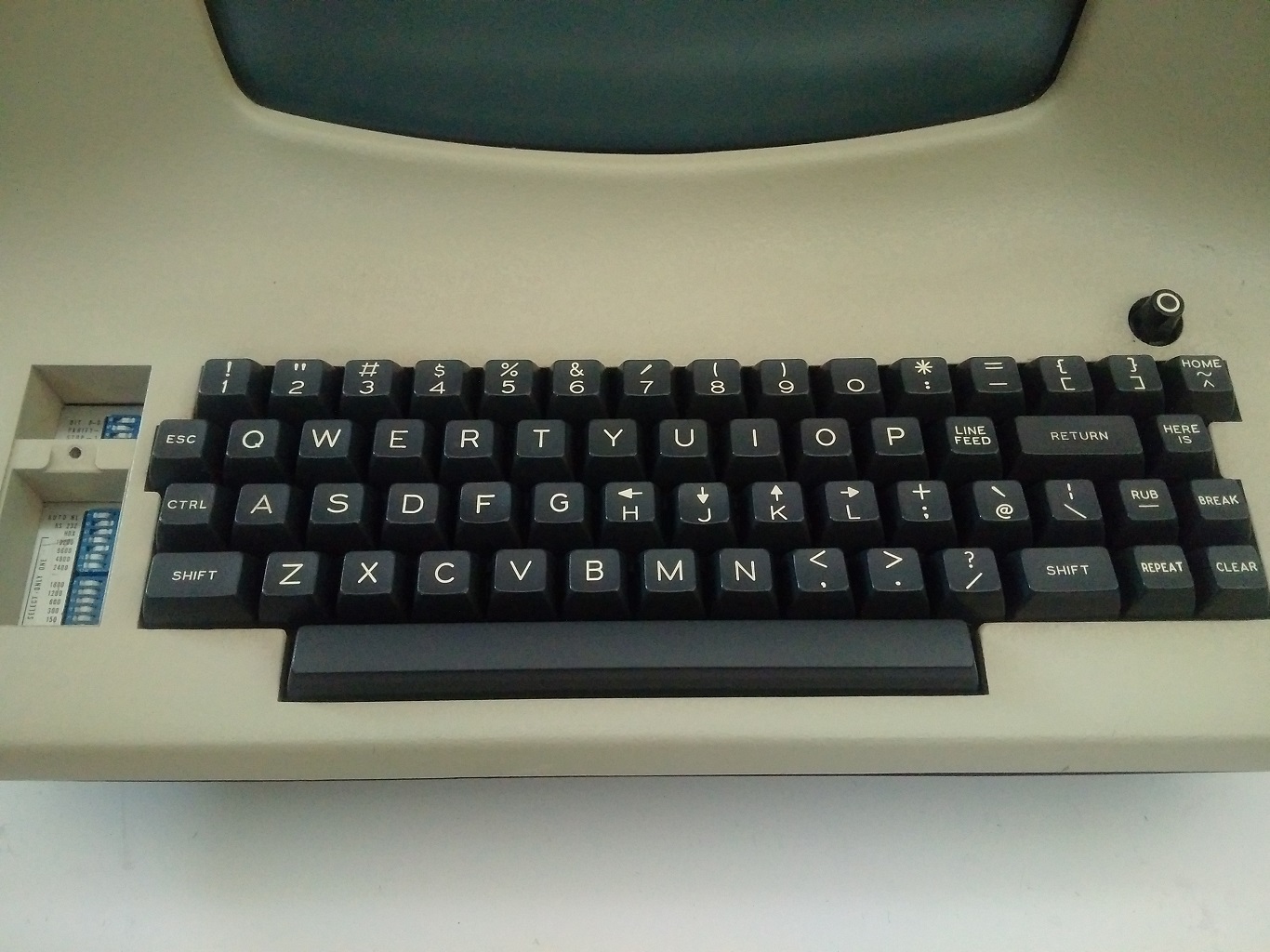
vi was the only text editor bundled with BSD Unix other than ed. At the
time, Emacs could cost hundreds of dollars (this was before GNU Emacs), so vi
became enormously popular. But vi was a direct descendant of ed, which
meant that the source code could not be modified without an AT&T source
license. This motivated several people to create open-source versions of vi.
STEVIE (ST Editor for VI Enthusiasts) appeared in 1987, Elvis appeared in 1990,
and nvi appeared in 1994. Some of these clones added extra features like
syntax highlighting and split windows. Elvis in particular saw many of its
features incorporated into Vim, since so many Elvis users pushed for their
inclusion.9
Bram Moolenaar Writes Vim
"Vim", which now abbreviates "Vi Improved", originally stood for "Vi
Imitation." Like many of the other vi clones, Vim began as an attempt to
replicate vi on a platform where it was not available. Bram Moolenaar, a
Dutch software engineer working for a photocopier company in Venlo, the
Netherlands, wanted something like vi for his brand-new Amiga 2000. Moolenaar
had grown used to using vi on the Unix systems at his university and it was
now "in his fingers."10 So in 1988, using the existing STEVIE vi clone as
a starting point, Moolenaar began work on Vim.
Moolenaar had access to STEVIE because STEVIE had previously appeared on something called a Fred Fish disk. Fred Fish was an American programmer that mailed out a floppy disk every month with a curated selection of the best open-source software available for the Amiga platform. Anyone could request a disk for nothing more than the price of postage. Several versions of STEVIE were released on Fred Fish disks. The version that Moolenaar used had been released on Fred Fish disk 256.11 (Disappointingly, Fred Fish disks seem to have nothing to do with Freddi Fish.)
Moolenaar liked STEVIE but quickly noticed that there were many vi commands
missing.12 So, for the first release of Vim, Moolenaar made vi
compatibility his priority. Someone else had written a series of vi macros
that, when run through a properly vi-compatible editor, could solve a
randomly generated
maze. Moolenaar was
able to get these macros working in Vim. In 1991, Vim was released for the
first time on Fred Fish disk 591 as "Vi Imitation."13 Moolenaar had added
some features (including multi-level undo and a "quickfix" mode for compiler
errors) that meant that Vim had surpassed vi. But Vim would remain "Vi
Imitation" until Vim 2.0, released in 1993 via FTP.
Moolenaar, with the occasional help of various internet collaborators, added
features to Vim at a steady clip. Vim 2.0 introduced support for the wrap
option and for horizontal scrolling through long lines of text. Vim 3.0 added
support for split windows and buffers, a feature inspired by the vi clone
nvi. Vim also now saved each buffer to a swap file, so that edited text could
survive a crash. Vimscript made its first appearance in Vim 5.0, along with
support for syntax highlighting. All the while, Vim's popularity was growing.
It was ported to MS-DOS, to Windows, to Mac, and even to Unix, where it
competed with the original vi.
In 2006, Vim was voted the most popular editor among Linux Journal
readers.14 Today, according to Stack Overflow's 2018 Developer Survey, Vim
is the most popular text-mode (i.e. terminal emulator) editor, used by 25.8% of
all software developers (and 40% of Sysadmin/DevOps people).15 For a while,
during the late 1980s and throughout the 1990s, programmers waged the "Editor
Wars," which pitted Emacs users against vi (and eventually Vim) users. While
Emacs certainly still has a following, some people think that the Editor Wars
are over and that Vim won.16 The 2018 Stack Overflow Developer Survey
suggests that this is true; only 4.1% of respondents used Emacs.
How did Vim become so successful? Obviously people like the features that Vim has to offer. But I would argue that the long history behind Vim illustrates that it had more advantages than just its feature set. Vim's codebase dates back only to 1988, when Moolenaar began working on it. The "wq text editor," on the other hand—the broader vision of how a Unix-y text editor should work—goes back a half-century. The "wq text editor" had a few different concrete expressions, but thanks in part to the unusual attention paid to backward compatibility by both Bill Joy and Bram Moolenaar, good ideas accumulated gradually over time. The "wq text editor," in that sense, is one of the longest-running and most successful open-source projects, having enjoyed contributions from some of the greatest minds in the computing world. I don't think the "startup-company-throws-away all-precedents-and-creates-disruptive-new-software" approach to development is necessarily bad, but Vim is a reminder that the collaborative and incremental approach can also yield wonders.
originally posted at two bit history under CC BY-SA 4.0 by Sinclair Target
-
Butler Lampson, "Systems," Butler Lampson, accessed August 5, 2018, http://bwlampson.site/Systems.htm.
↩ -
Dennis Ritchie, "An Incomplete History of the QED Editor," accessed August 5, 2018, https://www.bell-labs.com/usr/dmr/www/qed.html.
↩ -
Peter Salus, "The Daemon, the GNU, and the Penguin," Groklaw, April 14, 2005, accessed August 5, 2018, http://www.groklaw.net/article.php?story=20050414215646742.
↩ -
ibid.
↩ -
Dennis Ritchie, "An Incomplete History of the QED Editor," accessed August 5, 2018, https://www.bell-labs.com/usr/dmr/www/qed.html.
↩ -
Donald Norman, "The Truth about Unix: The User Interface Is Horrid," Datamation, accessed August 5, 2018, http://www.ceri.memphis.edu/people/smalley/ESCI7205_misc_files/The_truth_about_Unix_cleaned.pdf.
↩ -
George Coulouris, "George Coulouris: A Bit of History," George Coulouris' Homepage, September 1998, accessed August 5, 2018, http://www.eecs.qmul.ac.uk/~gc/history/index.html.
↩ -
"Second Berkeley Software Distribution Manual," Roguelife, accessed August 5, 2018, http://roguelife.org/~fujita/COOKIES/HISTORY/2BSD/vi.u.html.
↩ -
Sven Guckes, "VIM Wishlist," Vmunix, May 15, 1995, accessed August 5, 2018, https://web.archive.org/web/20080520075925/http://www.vmunix.com/vim/wish.html.
↩ -
Bram Moolenaar, "Vim 25" (lecture, Zurich, November 2, 2016), December 13, 2016, accessed August 5, 2018, https://www.youtube.com/watch?v=ayc_qpB-93o&t=4m58s
↩ -
ibid. (?t=6m15s)
↩ -
ibid. (?t=7m6s)
↩ -
"Fish Disks 1 - 1120," Amiga Stuff, accessed August 5, 2018, http://www.amiga-stuff.com/pd/fish.html.
↩ -
"2005 Linux Journal Reader's Choice Awards," Linux Journal, September 28, 2005, accessed August 5, 2018, https://www.linuxjournal.com/article/8520#N0x850cd80.0x87983bc.
↩ -
"Stack Overflow Developer Survey 2018," Stack Overflow, accessed August 5, 2018, https://insights.stackoverflow.com/survey/2018/#development-environments-and-tools.
↩ -
Bruce Byfield, "The End of the Editor Wars," Linux Magazine, May 11, 2015, accessed August 5, 2018, http://www.linux-magazine.com/Online/Blogs/Off-the-Beat-Bruce-Byfield-s-Blog/The-End-of-the-Editor-Wars.
↩